Home | OS version | Windows Server 2003
|
|
|
Windows Server 2003 (sometimes referred to as Win2K3) is a server operating system produced by Microsoft, introduced on 24 April 2003. An updated version, Windows Server 2003 R2, was released to manufacturing on 6 December 2005. Its successor, Windows Server 2008, was released on 4 February 2008. According to Microsoft, Windows Server 2003 is more scalable and delivers better performance than its predecessor, Windows 2000. |
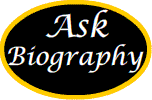



 RSS
RSS










